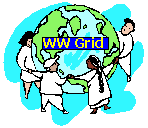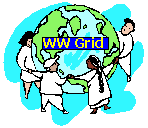|
|
Hardware
- Clusters, PCs, SMPs,. Supercomputers, Servers preferably running
Unix-class OS (or even Windows, but they need to have .NET!)
- Please allocate at least 100MB permanent (home) disk space for each
account.
- large scratch space is preferred.
Grid Middleware
All Unix-class Machines
- Globus (version 2.4 (1st preference, 2.2 may also be acceptable) or above (3.0 is also OK, but early
version is preferred for stability reason)). Globus 2.4 installation
details can be found at : http://www.globus.org/gt2.4/
or http://epp.ph.unimelb.edu.au/epp/grid/badgdemo/installation.php3
Please install all packages (GSI, GRAM, info service, and data
management) of globus 2.4 or above.
- One local account for each application and testbed coordinator
mapped to grid certificates via gridmap file.
- Accept user certificates issued by Globus CA and our application
collaborators CA.
- Gridbus Technologies (installation will be taken care by Gridbus
team once you provide access to your hardware!)
Windows Machines (running .NET framework)
Other Software
All Unix-class Machines
- It is preferable if your cluster is managed by one of the queuing
systems such as PBS, Condor, SGE, and Platform LSF.
- Usual developer tools: C compiler, gmake. Java and JVM will be
plus.
- Usual OS utilities: tar, rm, etc!
Networking
- firewalls - limited small range of ports for outbound
connections from individual computing nodes (not necessarily
the same across the whole network); ports will be opened for Globus
and for applications
- low bandwidth sufficient
If your machine is behind a firewall, open the following ports for listed
machines:
* Incoming and outgoing connection to ports:
2135 - MDS (GRIS,GIIS)
2119 - globus-gatekeeper
2811 - gsiftp
22 - ssh
2222 - gsissh
a port range as described in Globus and Firewalls
from machines:
belle.cs.mu.oz.au (launching demo)
jarrett.cs.mu.oz.au (monitoring demo)
previn.cs.mu.oz.au (Gridscape monitor machine)
Authorization to Access your Node
For Unix/Linux-based machines running Globus:
For Windows-based machines running .NET and our Alchemi cluster
software:
- You only need to install Alchemi on machines running Windows and .NET
software
- Once you install Alchemi as indicated in http://www.alchemi.net/,
please email us your machine details.
Accepting User Certificates
Testing
Please use Lyle's script to test your globus system. [Download
Script]
|